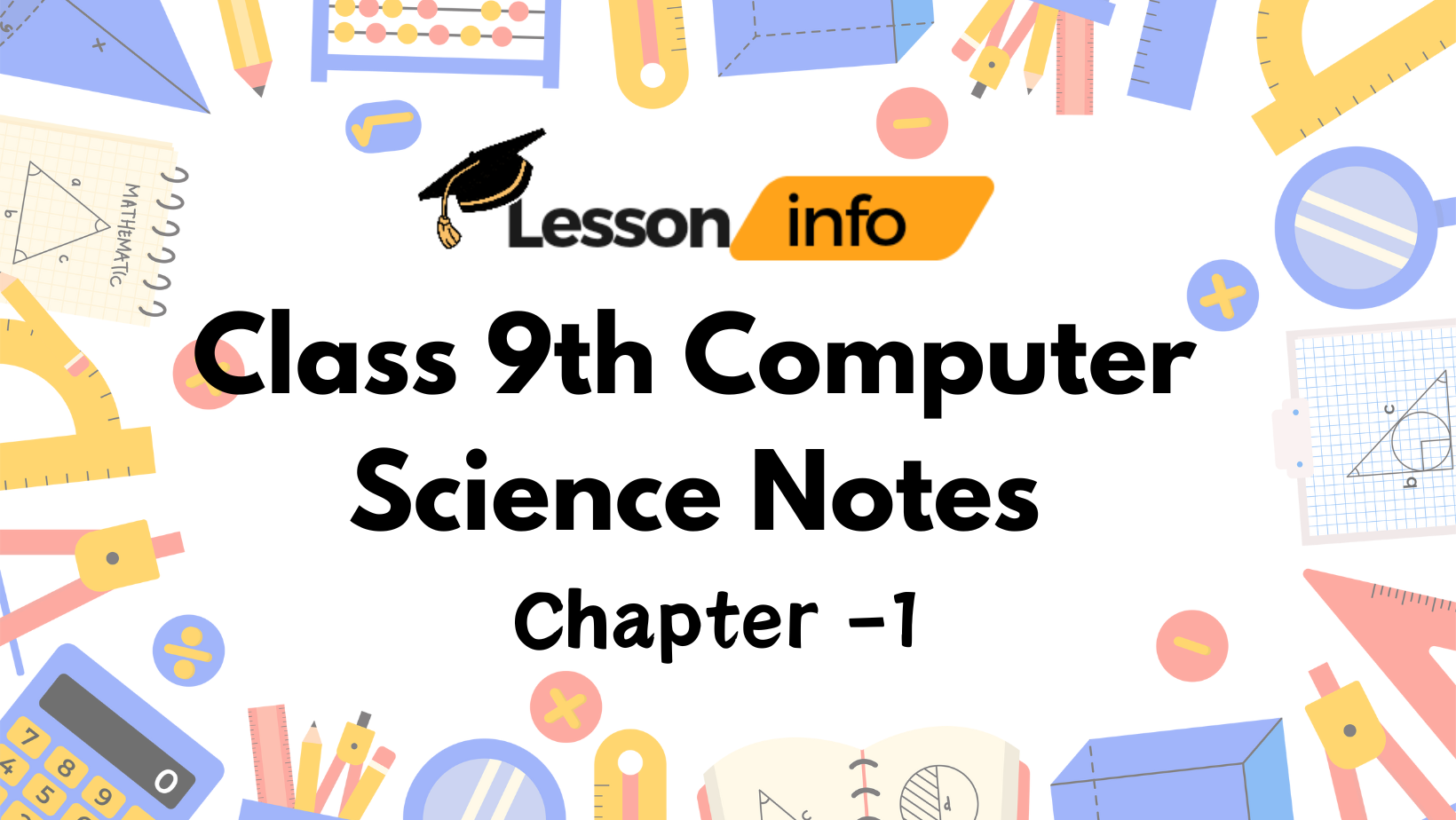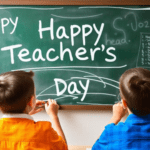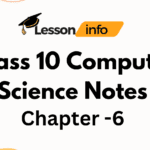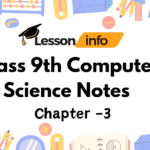Basics Of Computer System
Class 9 Computer Science Chapter 1 Question Answer is a helpful guide that explains the questions found in the first chapter of Class 9 Computer Science. It covers various topics like understanding computers, their parts, how they work, and what they can do. The answers provided are designed to be clear and simple, making it easier for students to understand the concepts. By going through these answers, students can learn the basics of computer science and prepare well for their exams.
Table of Contents
Exercises Questions
1. Choose the correct option:
a. Which of the following is not an output device?
i. Speaker
ii. Mouse
iii. Printer
iv. Monitor
Ans: Mouse.
b. Which one of the following is the “brain” of a computer?
i. CPU
ii. ALU
iii. CU
iv. MU
Ans: CPU.
c. A collection of eight bits is called
i. Byte
ii. Word
iii. Record
iv. Nibble
Ans: Byte.
d. Second-generation computers were manufactured using which technology?
i. Vacuum tubes
ii. Transistors
iii. ICs
iv. None of these
Ans: Transistors.
e. Storage of 1KB means the following number of bytes:
i. 1000
ii. 1024
iii. 1064
iv. 1012
Ans: 1024.
f. Which of the following is not hardware?
i. Hard disk
ii. Printer
iii. Assembler
iv. CPU
Ans: Assembler.
g. Fourth-generation computers used
i. Vacuum tubes
ii. Transistors
iii. Microprocessors
iv. ICs
Ans: ICs.
i. Which one of the following is a special-purpose application software?
i. Word-processing software
iii. Compiler
ii. Operating system software
iv. Payroll system
Ans: Payroll System.
j. The base of the Octal Number System is___.
i.2 ii.10 iii.16 iv. 8
Ans: 8.
k. Who is known as the father of the modern computer?
i. Charles Babbage
ii. Blaise Pascal
iii. Herman Hollerith
iv. John Atanasoff
Ans: Charles Babbage.
2. Fill in the blanks.
a. The first-generation computers used vacuum tubes for storage.
b. The third-generation computers replaced transistors with integrated circuits (ICs).
c. Cache memory is a high-speed temporary storage area.
d. Bit is the short form of a binary digit.
e. A group of four bits is called a nibble.
f. Memory holds data, programs, and instructions for computers.
g. A microphone is an input device.
h. A program is a set of instructions to perform a specific task.
l. Antivirus software is used to scan the computers for viruses.
j. The decimal system is composed of ten digits.
k. ENIAC was the first fully electronic general-purpose computer.
l. UNIVAC was one of the first commercially available computers.
m. An assembler converts the program written in assembly language into machine language.
n. Processing takes place in the CPU (Central Processing Unit).
o. The ALU performs the arithmetic and logical operations.
p. RAM is Random Access Memory.
q. ROM stores basic bootstrap load instructions to operate the computer.
r. Flash memory is an electronic non-volatile storage medium that can be electrically erased and reprogrammed.
s. Data and instructions are given to the computer through its input device.
t. Raw data is processed by the computer to produce information.
u. Results are obtained from the computer through its output device.
v. 1 MB = 1024 KB.
w. RAM is an example of primary memory.
x. The octal number system uses the digits from 0 to 7.
y. A computer system comprises both hardware and software.
z. Operating system represents the set of programs that direct the computer how to work.
3. State true or false.
a. Another name for internal memory is primary memory.
Ans: True.
b. A hard disk can store less data than a CD.
Ans: False.
c. Software represents the physical components of a computer.
Ans: False.
d. A projector is an input device.
Ans: False.
e. Interpreter is a utility software.
Ans: True.
f. The first-generation computers used transistors.
Ans: False.
g. Atanasoff Berry Computer was the first electronic digital computer.
Ans: True.
h. IBM 604 is an example of second-generation computers.
Ans: False.
i. UNIVAC I was one of the first commercially available computers.
Ans: True.
j. ROM is volatile.
Ans: False.
k. A group of eight bits is called a nibble.
Ans: False.
l. The computer does not understand any language other than machine language.
Ans: True.
m. Pen drives use flash memory to store data.
Ans: True.
n. The monitor is a soft copy output device.
Ans: True.
o. A compiler translates a program written in machine language into a program written in high-level language.
Ans: False.
p. Bit is the smallest unit of data in a computer.
Ans: True.
4. Short answer questions
a. Who is known as the ‘father of the modern computer”?
Ans: The person known as the ‘father of the modern computer’ is Charles Babbage.
b. What is a computer?
Ans: A computer is an electronic device that transforms data into meaningful information.
c. Name a popular pointing device.
Ans: A popular pointing device is a computer mouse.
d. Who invented Jacquard’s loom?
Ans: Jacquard’s loom was invented by Joseph Marie Jacquard.
e. Give the full form of ENIAC and EDVAC.
Ans: ENIAC stands for Electronic Numerical Integrator and Computer, while EDVAC stands for Electronic Discrete Variable Automatic Computer.
f. Give two examples of second-generation computers.
Ans: Two examples of second-generation computers are the IBM 1401 and CDC 1604.
g. What is AI?
Ans: AI stands for Artificial Intelligence, which refers to the simulation of human intelligence processes by machines.
h. Give two examples of secondary memories.
Ans: Two examples of secondary memories are hard disk drives (HDDs) and solid-state drives (SSDs).
i. What does the CPU do?
Ans: The CPU (Central Processing Unit) performs various operations such as arithmetic, logical, and control tasks in a computer system.
j. Why do we use secondary memory?
Ans: We use secondary memory to store data and programs permanently even when the power is turned off.
k. Give two examples of pointing devices.
Ans: Two examples of pointing devices are touchpad and graphics tablet.
l. Which input device is used to record sound?
Ans: The input device used to record sound is a microphone.
m. What is the use of a barcode reader?
Ans: A barcode reader is used to scan and decode information stored in barcodes for various purposes like inventory tracking and sales transactions.
n. What is system software? Give two examples.
Ans: System software is a type of software that manages and controls the computer hardware and provides a platform for running application software.
Examples: Windows and Linux.
o. What is the role of CU?
Ans: The CU (Control Unit) manages and coordinates the activities of all other computer components to execute instructions.
p. What is the function of ALU?
Ans: he ALU (Arithmetic Logic Unit) performs arithmetic and logical operations on data.
q. What do you understand by memory word?
Ans: A memory word refers to the amount of data that a computer’s CPU can process in one operation, typically determined by the CPU’s architecture.
r. What is the function of the compiler?
Ans: The compiler translates source code written in high-level programming languages into machine code that can be understood and executed by a computer.
s. What is the main limitation of a computer?
Ans: The main limitation of a computer is its inability to think creatively or make decisions independently without explicit instructions.
t. Mention three main features of a computer.
Ans: Three main features of a computer include its ability to process data, store data, and perform tasks according to instructions.
u. What is a computer program?
Ans: A computer program is a set of instructions written in a programming language that tells a computer what tasks to perform.
v. What are the fundamental components of a computer system?
Ans: The fundamental components of a computer system include hardware (physical components like CPU, memory, and storage) and software (programs and data).
w. What is application software?
Ans: Application software refers to programs designed to perform specific tasks or applications for users, such as word processors, web browsers, and spreadsheet programs.
x. Mention various categories of application software.
Ans: Various categories of application software include productivity software (e.g., Microsoft Office), graphics software (e.g., Adobe Photoshop), and multimedia software (e.g., VLC Media Player).
y. What do you understand by computer memory?
Ans: Computer memory refers to the electronic components used to store data and instructions temporarily or permanently in a computer system.
z. What is the binary equivalent of hexadecimal 15?
Ans: The binary equivalent of hexadecimal 15 is 0001 0101.
5. Long answer questions
a. Mention four features of a computer system.
Ans: Four features of a Computer System:
- Processing: Computers can process data and perform tasks based on instructions.
- Storage: They can store large amounts of data and programs for later use.
- Input: Computers accept input from various devices like keyboards, mice, and scanners.
- Output: They produce output through devices like monitors, printers, and speakers.
b. Mention the characteristic features of third-generation computers.
Ans: Characteristic features of third-generation computers:
- They used integrated circuits (ICs) which made them smaller, more reliable, and more powerful.
- They were capable of multitasking and supporting multiple users.
- High-level programming languages like COBOL and FORTRAN were introduced.
- They had improved processing speed and memory capacity compared to earlier generations.
c. What do you understand by a generation of computers? Mention two disadvantages of first-generation computers.
Ans: The generation of computers refers to stages of technological advancement. Disadvantages of first-generation computers include:
- They were large and bulky.
- They consumed a lot of electricity.
- They generated a significant amount of heat.
d. Describe the functioning of the CPU.
Ans: Functioning of the CPU:
- CPU stands for Central Processing Unit, the brain of the computer.
- It executes instructions, performs calculations, and manages data flow.
- It consists of two main components: the Control Unit (CU) and the Arithmetic Logic Unit (ALU).
- CU coordinates activities and fetches instructions, while ALU performs arithmetic and logical operations.
f. What are the categories of printers? Explain.
Ans: Categories of printers:
- Impact printers: These use a mechanism to strike an inked ribbon, transferring characters onto paper. Example: Dot matrix printers.
- Non-impact printers: These produce characters without striking the paper. Example: Inkjet and laser printers.
g. What is a bus? Explain three types of buses.
Ans: A bus is a communication system that transfers data between components. Three types of buses:
- Address bus: Carries addresses of memory locations.
- Data bus: Transfers data between CPU, memory, and other devices.
- Control bus: Carries control signals to coordinate activities.
h. What are the functions of the primary storage area?
Ana: Functions of primary storage area:
- Temporary storage of data and programs currently in use.
- It directly communicates with the CPU, enabling fast access to data.
i. Explain three types of ROM.
Ans: Types of ROM:
- PROM (Programmable Read-Only Memory)
- EPROM (Erasable Programmable Read-Only Memory)
- EEPROM (Electrically Erasable Programmable Read-Only Memory)
j. What is the purpose of a language processor? Explain the three language processors.
Ans: Purpose of a language processor:
- Converts programs written in high-level languages to machine code.
- Types include compilers, interpreters, and assemblers.
k. Differentiate between data and information.
Ans: Difference between data and information:
- Data are raw facts, while information is processed data that has meaning.
- Data become information when processed and interpreted.
l. Write short notes on fifth-generation computers.
Ans: Fifth-generation computers represent a significant leap in technology, focusing on advanced capabilities such as artificial intelligence (AI) and natural language processing. Here are some key points about fifth-generation computers:
- AI Integration
- Natural Language Processing
- Advanced User Interfaces
- Challenges and Limitations
m. What are the basic differences between the four generations of computers?
Ans: Basic differences between four generations of computers:
First generation: Computers were big and used vacuum tubes. They were slow and could only handle small amounts of information.
Second generation: Computers got smaller because they started using transistors instead of vacuum tubes. They were faster and could handle more information.
Third generation: Computers became even smaller and faster because they started using integrated circuits. They could do more things at once.
Fourth generation: Computers became tiny because they started using microprocessors. They became very powerful and could do things like showing pictures and connecting to the internet.
n. Write a short note on MARK I.
Ans: MARK I was one of the first big computers. It was built during World War II and used by the U.S. Navy. It was huge and made of lots of switches and wires. MARK I could do big math problems and helped with things like aiming cannons.
o. Explain the two main types of secondary memory.
Ans: Magnetic storage: This is like a hard drive in your computer. It saves information using magnets.
Optical storage: This is like a CD or DVD. It saves information using lasers.
p. Describe various types of magnetic media.
Ans: Description of various types of magnetic media:
Hard disk drives (HDDs): These are like the memory in your computer. They store lots of information for your computer to use.
Floppy disks: These are old-fashioned, small disks that were used to store information. They’re not used much anymore.
Magnetic tape: This is a long, thin strip of plastic that stores information. It’s used for things like keeping backups of important data.
q. Mention some areas where computers are used widely.
Ans: Areas where computers are used widely:
- Schools: Computers help students learn and teachers teach.
- Hospitals: Computers help keep track of patients and important medical information.
- Banks: Computers help with things like online banking and keeping track of money.
- Entertainment: Computers are used for playing games, watching movies, and listening to music.
r. What are the major operations performed by a computer?
Ans: The Major operations performed by a computer are:
Input: Computers get information from people or other machines.
Processing: Computers use this information to do things, like calculations or showing pictures.
Storage: Computers save information so they can use it later.
Output: Computers show information to people or send it to other machines.
Control: Computers make sure everything works together smoothly.
s. Differentiate between the following pairs:
I. Input unit and Output unit
| Input unit | Output unit |
|---|---|
| The input unit receives data from external sources and sends it to the computer system. It includes devices like keyboard, mouse, scanner, etc. | The output unit displays processed data or results generated by the computer system to the user. It includes devices like monitors, printers, speakers, etc. |
II. RAM and ROM
| RAM (Random Access Memory) | ROM (Read-Only Memory) |
|---|---|
| RAM is a volatile memory used by the computer to store data and programs temporarily. It allows for quick access and modification of data. | ROM is a non-volatile memory used to store firmware and permanent system instructions that do not change. It retains data even when the computer is turned off. |
III. Soft copy and hard copy
| Soft Copy | Hard Copy |
|---|---|
| Soft copy refers to electronic copies of documents or data displayed on a screen, such as text on a computer monitor or images on a digital display. | Hard copy refers to physical copies of documents or data printed on paper or other tangible media, such as documents printed by a printer. |
IV. Primary memory and secondary memory
| Primary Memory | Secondary Memory |
|---|---|
| Primary memory, also known as main memory or internal memory, stores data and instructions that the CPU needs to access quickly during program execution. It is volatile and temporary. | Secondary memory provides long-term storage for data and programs that are not currently in use by the CPU. It includes devices like hard disk drives, solid-state drives, and optical discs. |
VI. Assembler and Compiler
| Assembler | Compiler |
|---|---|
| It is a program that translates assembly language code into machine language code, which can be understood by the computer’s CPU. It is specific to a particular CPU architecture. | It is a program that translates high-level programming language code into machine language code. It checks the entire program for errors before translating it into machine code. |
VII. Hardware and software
| Hardware | Software |
|---|---|
| Hardware refer to the physical components of a computer system, including the CPU, memory modules, storage devices, input/output devices, and peripherals. | Software refers to the programs, applications, and data that instruct the hardware to perform specific tasks. It includes operating systems, device drivers, and application programs. |
VIII. System software and application software
| System software | Application software |
|---|---|
| System software manages and controls the computer hardware and provides a platform for running application software. Examples include operating systems, device drivers, and utilities. | Application software performs specific tasks or applications for users. Examples include word processors, web browsers, spreadsheet programs, and multimedia players. |